When we add server to the Citrix storefront 2.0 server gropup , it may happen that the Propagate changes give us an error
You will see the following events on the Primary StoreFront 2.0 Server
Event Id 0:
Error in retrieving synchronization information.
Citrix.DeliveryServices.PowerShell.Command.Runner.Exceptions.PowerShellExecutionException: An error occured running the command: 'Get-DSClusterConfigurationUpdateState' ---> System.Management.Automation.ActionPreferenceStopException: Command execution stopped because the preference variable "ErrorActionPreference" or common parameter is set to Stop: There was no endpoint listening at net.tcp://storefront02/Citrix/ConfigurationReplication that could accept the message. This is often caused by an incorrect address or SOAP action. See InnerException, if present, for more details.
Event Id 1:
Citrix.DeliveryServices.PowerShell.Command.Runner.Exceptions.PowerShellExecutionException, Citrix.DeliveryServices.PowerShell.Command.Runner, Version=2.3.0.0, Culture=neutral, PublicKeyToken=x5yhujsio8isdkl8
An error occured running the command: 'Get-DSClusterConfigurationUpdateState'
System.Management.Automation.ActionPreferenceStopException, System.Management.Automation, Version=3.0.0.0, Culture=neutral, PublicKeyToken=kljsdlkf535sio
Command execution stopped because the preference variable "ErrorActionPreference" or common parameter is set to Stop: There was no endpoint listening at net.tcp://storefront02/Citrix/ConfigurationReplication that could accept the message. This is often caused by an incorrect address or SOAP action. See InnerException, if present, for more details.
The console shows the following message:
Solution:
Add the NT SERVICE\CitrixConfigurationReplication and NT SERVICE\CitrixClusterService to the local admins group on both servers
Also make sure :: Citrix Configuration Replication service running on both nodes
Hope this Helps.
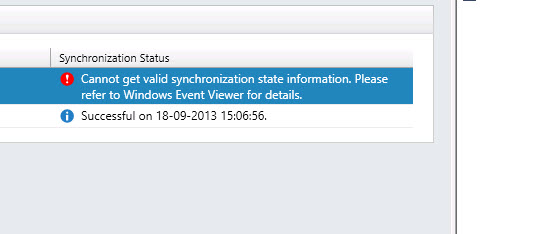
Thank you so much for posting your findings. The Citrix CTX articles drew up nothing of relevance to these event log entries. I encountered this with Storefront 2.5.2 running on Windows Server 2012 R1. Turns out a GPO was overwriting the local Administrators group on the Storefront servers.
ReplyDeleteWebroot Com Safe provides comprehensive protection for small and medium businesses and individual consumers around the world. Webroot provides comprehensive security for PC and Mac computers. This antivirus software detects and removes viruses and malware from your system and protects you from new threats online. Not only that, but it also blocks unwanted websites you try to unblock that could steal your personal data. Webroot antivirus is known for its utilities such as less disk storage, quick scans, automatic updates, and more.
ReplyDeleteWebroot Secure Anywhere Antivirus ensures optimum security of your system, protecting the framework from the latest dangers. Webroot installs/uninstall and reinstall is simple and easy. Antivirus support is also available to troubleshoot problems you may encounter with this security software. If you already have antivirus software and are having trouble installing it, you can always call our Webroot customer service to speak with an expert.